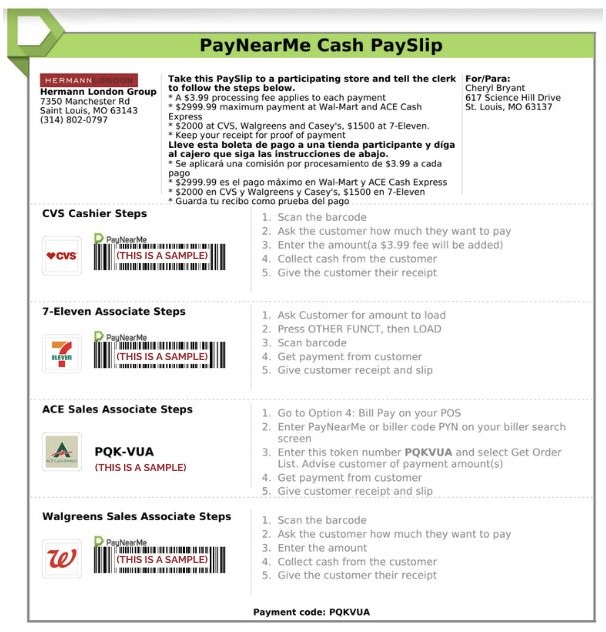CLICK HERE FOR PODCAST
CLICK HERE FOR PODCAST
Hermann London Rental Payment Options
Convenient & Secure Ways to Pay Rent
 At Hermann London, we strive to make paying your rent as easy and convenient as possible. We understand that flexibility matters, and that’s why we offer multiple secure payment options through the AppFolio Resident Portal.
At Hermann London, we strive to make paying your rent as easy and convenient as possible. We understand that flexibility matters, and that’s why we offer multiple secure payment options through the AppFolio Resident Portal.
Convenient Payment Options Through AppFolio
Our residents can take advantage of three flexible payment methods, making it easier to manage your rent and avoid unnecessary trips to the office. Here’s how you can pay your rent through the AppFolio Resident Portal:
1. eCheck (ACH) – Free and Convenient
- Pay directly from your bank account with an eCheck (ACH) transaction.
- No transaction fees when you choose this option.
- Simply log in to your AppFolio Resident Portal, select Pay Now, and choose eCheck as your payment method.
2. Credit or Debit Card – Flexible Payment Option (fees apply)
- You can pay using your credit or debit card with ease.
- Fees apply for credit or debit card payments, which are calculated at checkout.
- Choose this option for a quick and convenient way to pay, using Apple Pay or direct card entry.
3. Electronic Cash Payments – Pay at Local Retailers
If you prefer to pay in cash, AppFolio offers a secure way to do so without needing to visit our office. Simply use PayNearMe, which allows you to make cash payments at participating retailers.
- PayNearMe locations include 7-Eleven, Walmart, CVS, Ace Cash Express, Walgreens, and Casey’s General Stores.
- Download your electronic cash payment slip from the Payments tab of the AppFolio Resident Portal, or find it in your Shared Documents tab.
- Bring your payslip to the retailer, and pay up to $2,000 in cash for a small fee of $3.99 per transaction ($1,500 limit at 7-Eleven).
Setting Up Automatic Payments
Want to avoid the hassle of remembering to pay each month? Set up Automatic Payments through AppFolio and have your rent deducted from your bank account automatically.
- On the Home or Payments tab, click Set Up Autopay.
- Select your preferred payment method (eCheck or Credit/Debit card).
- You can choose to pay a fixed amount or your outstanding balance each month, and schedule the date of your payment.
Automatic payments make it easier to manage your finances and ensure you never miss a rent payment.
How to Access the AppFolio Resident Portal
You can access your AppFolio Resident Portal in two ways:
- Online: Visit AppFolio Resident Login to log in through the website.
- Mobile: Download the AppFolio app from the Apple App Store or Google Play Store for convenient mobile access.
Need Help with Your Payment Options?
If you have questions about payment options or encounter any issues, please reach out to your property manager. They will assist you in getting your account set up and ensuring you can make payments easily.