
22 Nov Easily Change Faces with Photoshop’s Neural Filters

In October of 2020 Adobe released an update to their Creative Cloud version of Photoshop called Neural Filters that lets you easily change someone’s face along with a bunch of other cool tricks. In real estate, marketing is an important part of getting your name out there and every REALTOR® has to have a headshot of themselves or a team photo with all of their co-workers. These new features could be very helpful in removing blemishes and fixing mistakes after the fact which in turn could save money by not having to do reshoots.
Here is how Adobe explains their new filters.
Neural Filters is a new workspace in Photoshop with a library of filters that dramatically reduces difficult workflows to just a few clicks using machine learning powered by Adobe Sensei. Neural Filters is a tool that empowers you to try non-destructive, generative filters and explore creative ideas in seconds. Neural Filters helps you improve your images by generating new contextual pixels that are not actually present in your original image.
Neural Filters can be found in Adobe Photoshop CC under FILTERS –> NEURAL FILTERS
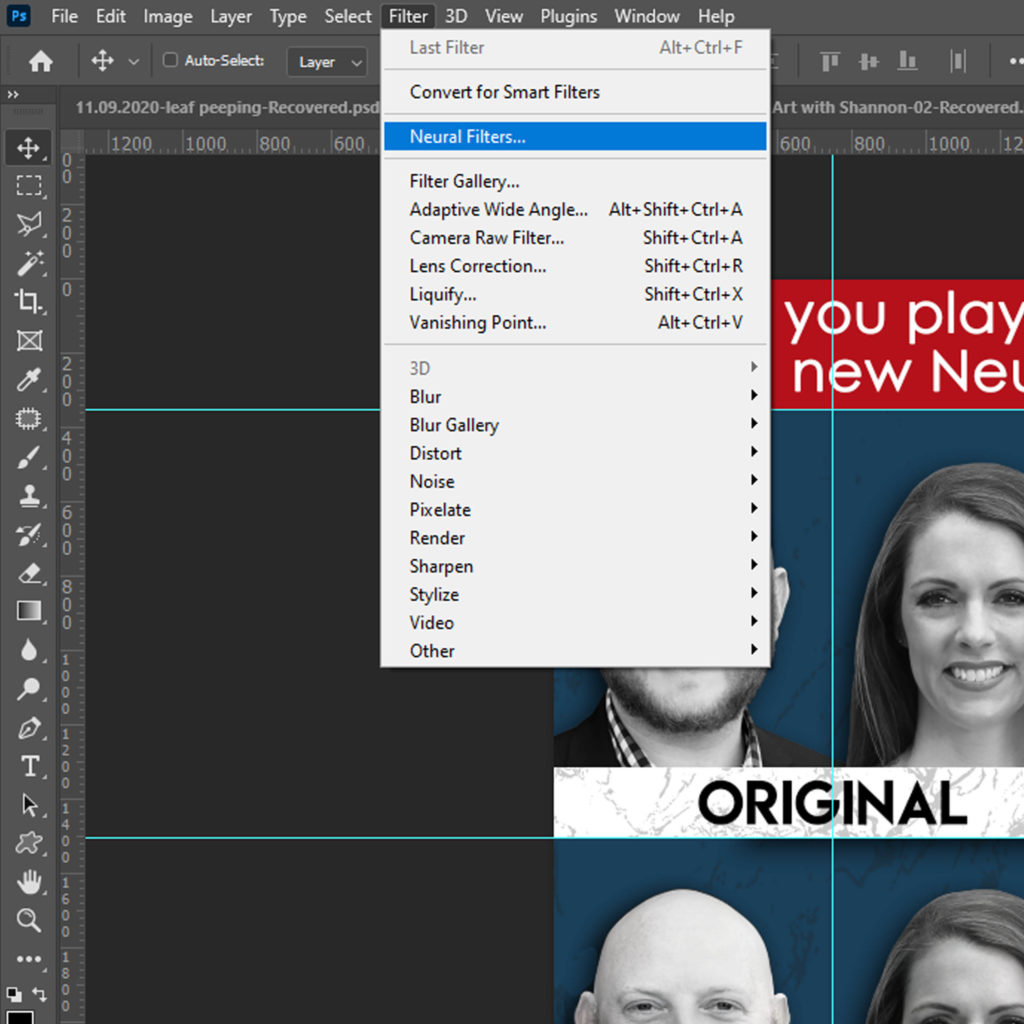
Photoshop will automatically figure out where the faces are and then give you options to adjust the faces by using different sliders. Some options to adjust the faces include HAPPINESS, ANGER, GAZE, FACIAL AGE, and HAIR. Also, the sliders go both ways which means options like FACIAL AGE can make someone look older or younger.
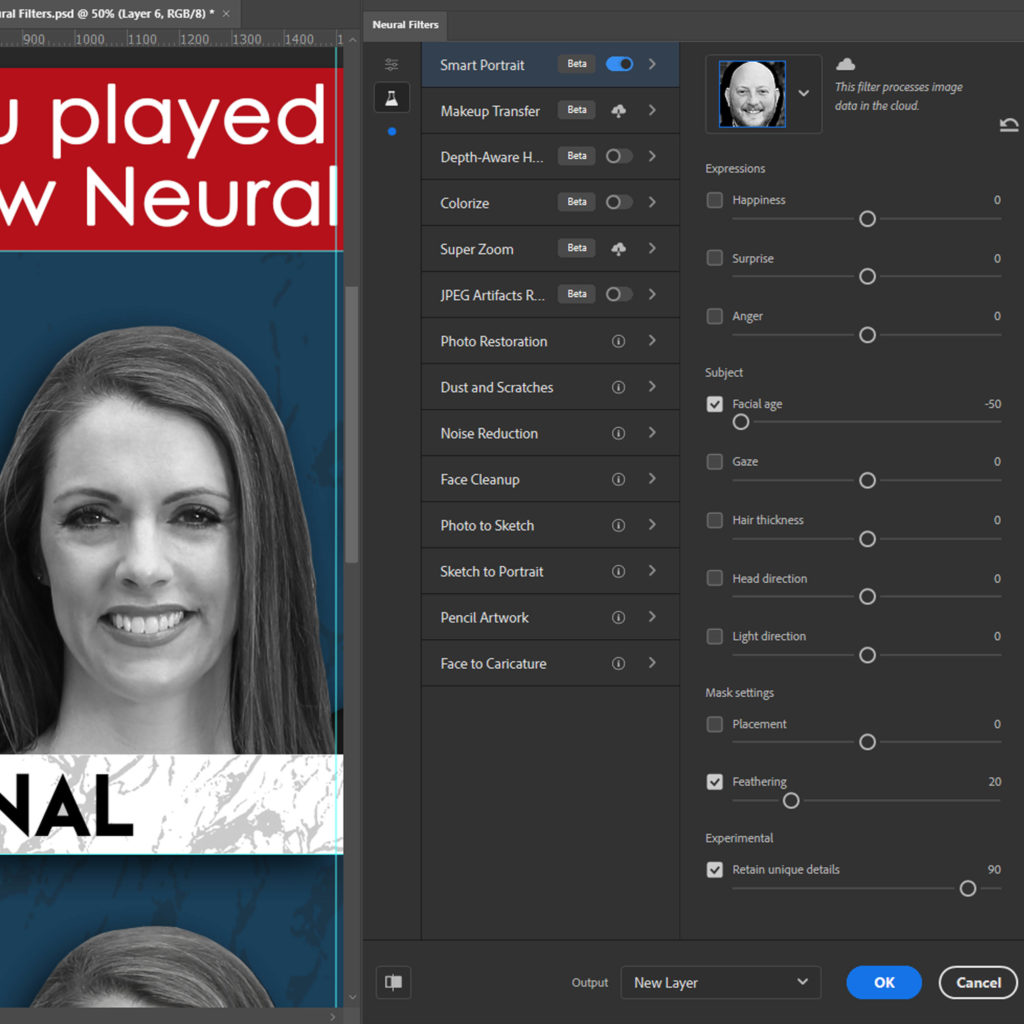

Here are some of the other fun things that can be done with Neural Filters:
MAKEUP TRANSFER attempts to apply a similar style of makeup in the eyes and mouth areas from one image to another.

COLORIZE helps with the colorization of black and white photos.

SKIN SMOOTHING adjusts and smooths skin imperfections and acne from portraits.

STYLE TRANSFER adopts the appearance of visual style of a source image and helps you apply it to your own image. For example, one of the source images is a swirly self-portrait of Vincent Van Gogh. If you apply this source image with style transfer, your picture will then look like a swirly Van Gogh style painting.

 CLICK HERE FOR PODCAST
CLICK HERE FOR PODCAST